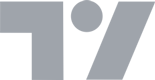Getting Started
If you have purchased Predator, Ironman, or Sniper
Step 1
To use these indicators you must have a free Tradingview account.
Sign up for TradingViewOnce your Tradingview account is set up you can purchase Predator, Ironman, or Sniper and supply your Tradingview username at purchase checkout.
Step 2
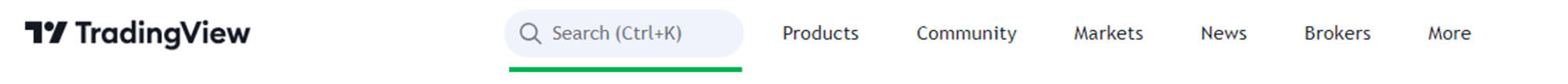
Once your TradingView account is setup and you've purchased a DecenTrader Tool, in your TradingView account search for any chart ticker in the Search bar e.g. BTCUSD and select Launch Chart.
Step 3
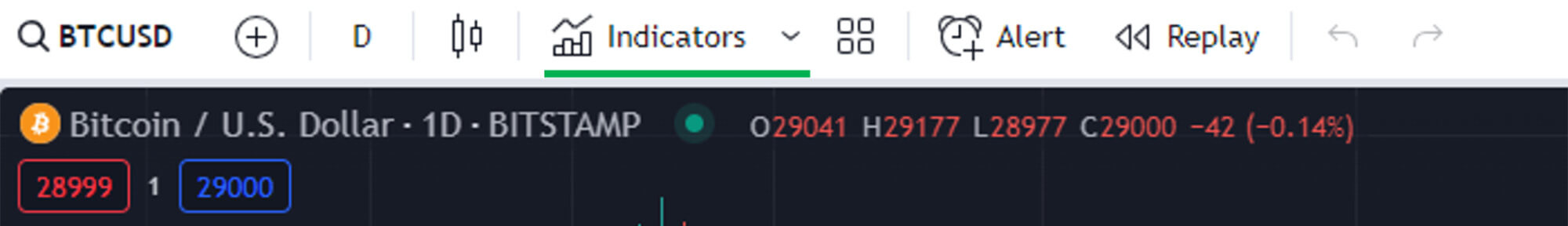
Once you are on the actual TradingView chart, navigate to you Indicators dropdown on the above menu bar.
Step 4
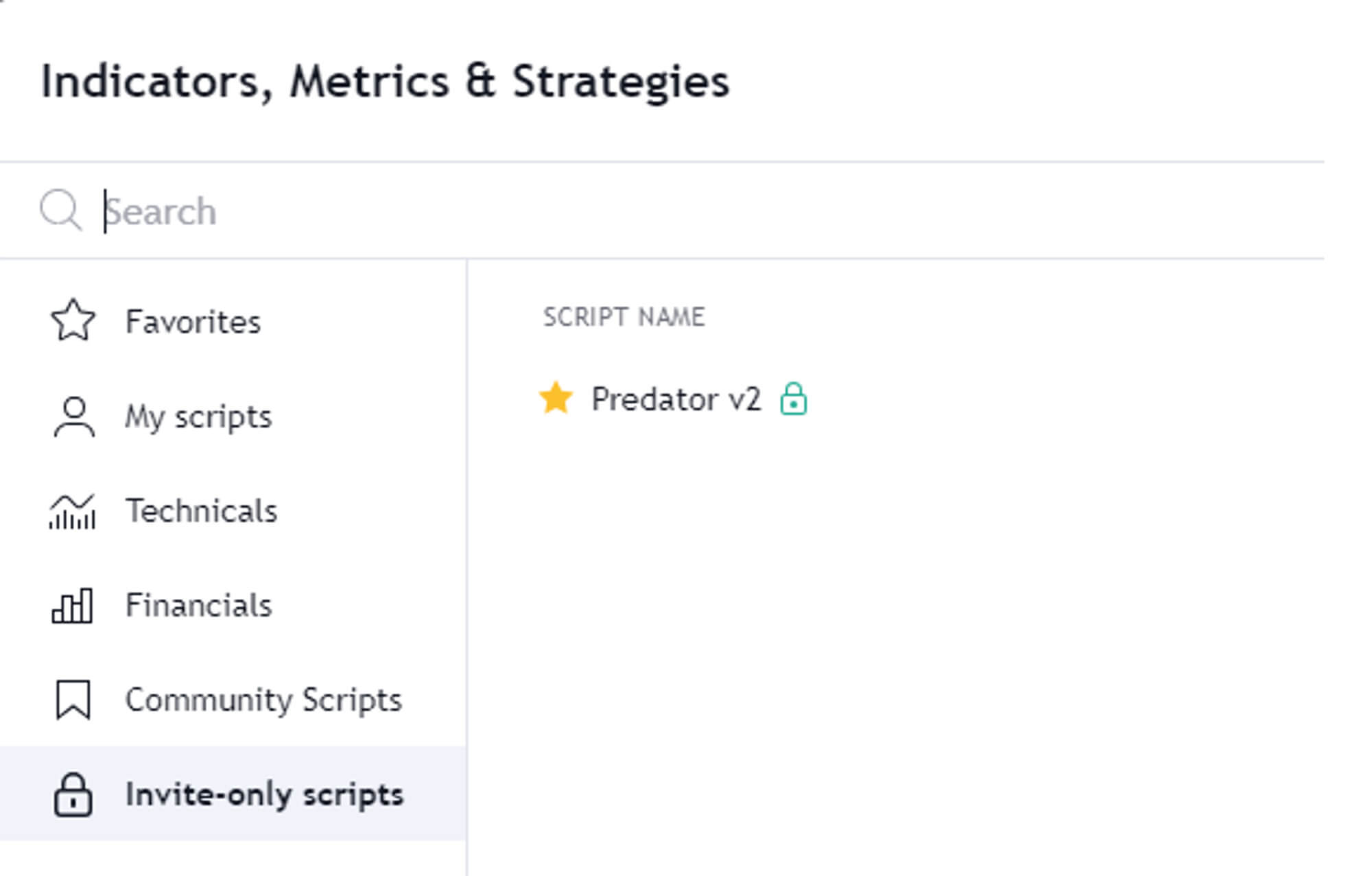
Once you're in the Indicators tab, scroll down to Invite-only scripts.
Here you'll find the DecenTrader tools you have purchased after you've become a member.
Note, once you have been granted access, you will need to refresh your TradingView web page or app.